1. Python pip
查看当前源
pip config list
临时换源
pip install xxx -i https://pypi.tuna.tsinghua.edu.cn/simple
永久换源
脚本配置方式
pip config set global.index-url https://pypi.tuna.tsinghua.edu.cn/simple
文件配置方式
Windows 在 C:\Users\用户名\pip 下,创建文件 pip.ini,在 pip.ini 中输入以下内容:
[global]
index-url = https://pypi.tuna.tsinghua.edu.cn/simple
[install]
trusted-host = pypi.tuna.tsinghua.edu.cn
Linux、MacOS 在 /home/用户名/.pip 下创建 pip.conf 文件,文件内容同 Windows。
其它源地址
# 清华源
https://pypi.tuna.tsinghua.edu.cn/simple
# 阿里源
https://mirrors.aliyun.com/pypi/simple/
# 腾讯源
http://mirrors.cloud.tencent.com/pypi/simple
# 豆瓣源
http://pypi.douban.com/simple/
# 换回默认源
pip config unset global.index-url
2. Node npm
查看当前源
npm config get registry
临时换源
npm --registry https://registry.npm.taobao.org install XXX(module-name)
永久换源
脚本配置方式
npm config set registry https://registry.npm.taobao.org
# 还原默认源:npm config set registry https://registry.npmjs.org/
文件配置方式
Windows 在 C:\Users\用户名下创建文件 .npmrc,Linux、MacOS 在/home/用户名 下创建 .npmrc文件,其内容如下:
registry = http://registry.npm.taobao.org/
3. Ubuntu 镜像源
具体步骤
- 打开
/etc/apt/sources.list文件,用#注释掉原来的源(注:最好将原来的文件做好备份) - 添加镜像源,按后文给出的国内镜像源进行粘贴
- 保存并退出文件
- 执行命令:
apt-get update进行源文件的更新
注意
不同的ubuntu版本有不一样的代号,如下面中的 focal 是Ubuntu 20.04的代号,需要按照自己的系统代号进行替换,使用 lsbrelease -a 查看自己的系统版本号,如:
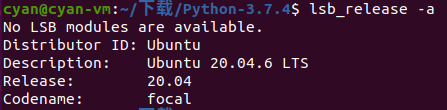
可以看到代号为 focal ,则下面每条语句都更新为对应的代号即可。
国内源
- 清华源
deb http://mirrors.tuna.tsinghua.edu.cn/ubuntu/ focal main restricted deb http://mirrors.tuna.tsinghua.edu.cn/ubuntu/ focal-updates main restricted deb http://mirrors.tuna.tsinghua.edu.cn/ubuntu/ focal universe deb http://mirrors.tuna.tsinghua.edu.cn/ubuntu/ focal-updates universe deb http://mirrors.tuna.tsinghua.edu.cn/ubuntu/ focal multiverse deb http://mirrors.tuna.tsinghua.edu.cn/ubuntu/ focal-updates multiverse deb http://mirrors.tuna.tsinghua.edu.cn/ubuntu/ focal-backports main restricted universe multiverse deb http://mirrors.tuna.tsinghua.edu.cn/ubuntu/ focal-security main restricted deb http://mirrors.tuna.tsinghua.edu.cn/ubuntu/ focal-security universe deb http://mirrors.tuna.tsinghua.edu.cn/ubuntu/ focal-security multiverse
- 中科大源
deb https://mirrors.ustc.edu.cn/ubuntu/ focal main restricted universe multiverse deb-src https://mirrors.ustc.edu.cn/ubuntu/ focal main restricted universe multiverse deb https://mirrors.ustc.edu.cn/ubuntu/ focal-updates main restricted universe multiverse deb-src https://mirrors.ustc.edu.cn/ubuntu/ focal-updates main restricted universe multiverse deb https://mirrors.ustc.edu.cn/ubuntu/ focal-backports main restricted universe multiverse deb-src https://mirrors.ustc.edu.cn/ubuntu/ focal-backports main restricted universe multiverse deb https://mirrors.ustc.edu.cn/ubuntu/ focal-security main restricted universe multiverse deb-src https://mirrors.ustc.edu.cn/ubuntu/ focal-security main restricted universe multiverse deb https://mirrors.ustc.edu.cn/ubuntu/ focal-proposed main restricted universe multiverse deb-src https://mirrors.ustc.edu.cn/ubuntu/ focal-proposed main restricted universe multiverse
- 阿里源
# 阿里镜像源
deb http://mirrors.aliyun.com/ubuntu/ focal main restricted universe multiverse
deb http://mirrors.aliyun.com/ubuntu/ focal-security main restricted universe multiverse
deb http://mirrors.aliyun.com/ubuntu/ focal-updates main restricted universe multiverse
deb http://mirrors.aliyun.com/ubuntu/ focal-proposed main restricted universe multiverse
deb http://mirrors.aliyun.com/ubuntu/ focal-backports main restricted universe multiverse
deb-src http://mirrors.aliyun.com/ubuntu/ focal main restricted universe multiverse
deb-src http://mirrors.aliyun.com/ubuntu/ focal-security main restricted universe multiverse
deb-src http://mirrors.aliyun.com/ubuntu/ focal-updates main restricted universe multiverse
deb-src http://mirrors.aliyun.com/ubuntu/ focal-proposed main restricted universe multiverse
deb-src http://mirrors.aliyun.com/ubuntu/ focal-backports main restricted universe multiverse
| 标题: | 国内镜像换源 |
|---|---|
| 链接: | https://www.fightingok.cn/detail/222 |
| 更新: | 2023-03-31 18:18:35 |
| 版权: | 本文采用 CC BY-NC-SA 3.0 CN 协议进行许可 |





